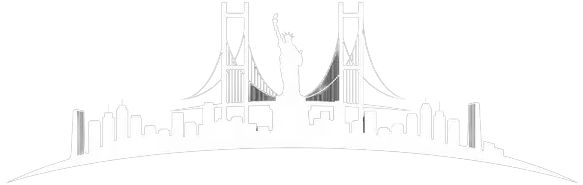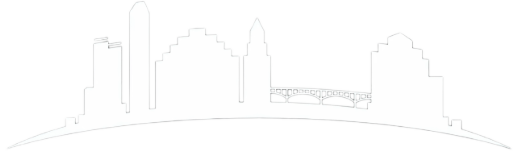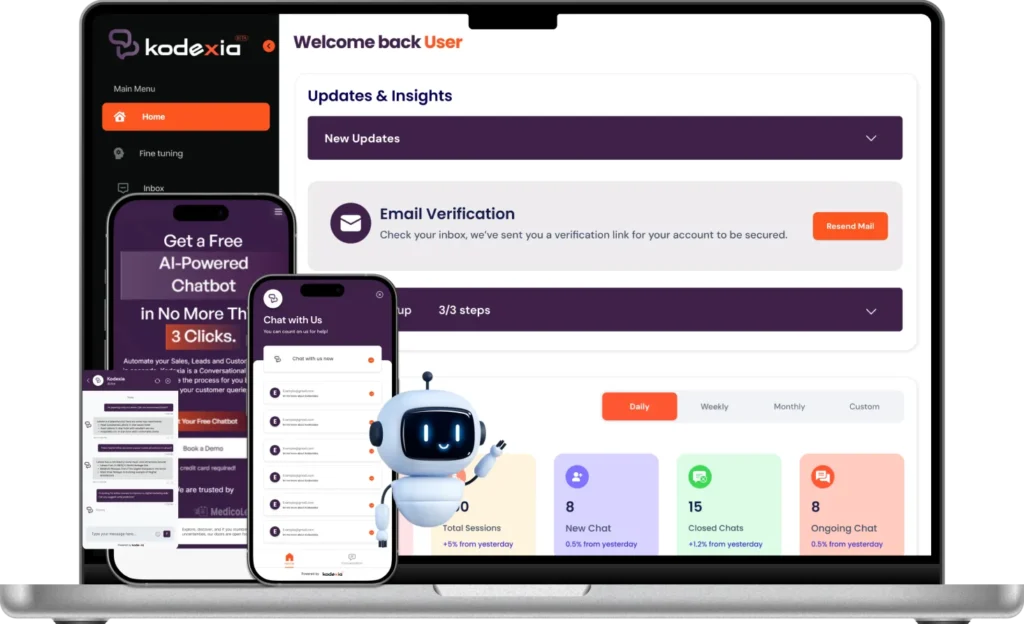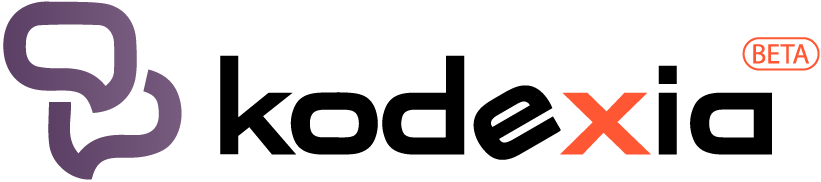Contents
Two months later than anticipated, Midjourney V5 has finally made its debut. The alpha version 5 was unveiled on Discord yesterday, allowing anyone to explore and test its features firsthand.
As the community actively engages with Midjourney version 5 during its alpha stage, the platform’s developers encourage user feedback to fine-tune and optimize the system. The delayed release signifies not just a chronological milestone but a pivotal moment in the continual development of Midjourney, offering users an exciting prospect for creative exploration and a glimpse into the future of text-to-image generation.
This blog aims to discover the new upgrades in V5, and also answers a few basic questions like how to access Midjourney V5, Midjourney V5 release date, Midjourney V5 prompts, and lastly, how to use Midjourney V5?
Important Note: The current testing phase is marked by ongoing adjustments, with the final stable release potentially featuring a different default aesthetic. Despite this, users are eager to delve into the changes, anticipating an enhanced text-to-image algorithm that builds upon the strengths of its predecessors, promising a refined and evolved creative experience.
What is Midjourney V5?
Midjourney Version 5 represents the latest advancement in the continuous evolution of MidJourney’s text-to-image algorithm, undergoing regular refinement and enhancement. The chronological progression of Midjourney’s versions unfolds with an initial phase characterized by swift iterations.
Midjourney V1 Release Date: March 2022
Midjourney V2 Release Date: April 2022
Midjourney V3 Release Date: July 2022
Midjourney V4 Release Date: November 2022
Midjourney V5 Release Date: March 2023
Notably, there was a more extended gap preceding the unveiling of Midjourney V4, a version that made significant strides in enhancing realism, image cohesion, and overall aesthetic appeal. Building on the foundation laid by V4, Midjourney V5 release date required another substantial period of anticipation, emphasizing the dedication to refining and perfecting the algorithm’s capabilities.
Seamless Collaboration | Cost-Efficient Solutions | Faster Time-to-Market

What’s New in Midjourney V5?
To sum up the extensive update, Midjourney Version 5 brings a ton of new features and improvements. A wider range of supported styles, improved natural language processing, improved handling of image prompts and remixes, the introduction of image weights, higher native resolution, unlimited aspect ratios, sharper and more detailed images, improved overall composition, and a more neutral aesthetic are all included in the list. All these improvements add up to a more flexible and sophisticated user interface for the text-to-image technique.
Higher Native Resolution:
The default rendering of Midjourney Version 5 images is double that of V4 images, with 1024 by 1024 pixels as opposed to 512 x 512 pixels. This is a significant improvement over V4 photos, which required upscaling to achieve that resolution.
In the future, V5 upscale may be released, which would allow for resolutions of up to 2048 X 2048 pixels.
For now, however, the maximum and default output sizes are 1024 x 1024 pixels.
Unlimited Aspect Ratios:
Unlike Midjourney V4, which initially only allowed the square aspect ratio (1:1), V5 supports unlimited aspect ratios, providing greater flexibility.
Sharper and More Detailed Images:
Version 5 (V5) generates sharper and more detailed images, exemplified in a side-by-side comparison with Version 4 (V4) using a prompt depicting toddlers playing with LEGO. The visual contrast showcases V5’s notable improvement in image clarity and detail, emphasizing its advancement over its predecessor. Below, you can see an image of two babies generated separately by Midjourney V4 and V5.

The V4 image appears realistic at first, but closer examination reveals some flaws in it. The LEGO pieces are blurry copies, the children’s hands are messy, and their faces look like rubber masks. V5, on the other hand, looks like a real photograph and impresses with an incredible amount of realism and detail.
More Coherent Output:
V5 enhances the overall composition of images, addressing issues from V4, such as:
- Sharper large groups
- Better handling
- Realistic hands
- Fewer artifacts.
By addressing the problems with V4, V5 improves the overall composition of images. Images that have been refined show more authenticity and clarity. Together with better hand rendering and fewer artifacts, the painstaking attention to detail in managing larger groups highlights V5’s dedication to producing a more polished and aesthetically pleasing result than its predecessor, V4.
Wider Range of Supported Styles:
Midjourney Version 5 boasts five times the stylistic range of V4, particularly excelling in rendering landscapes and architecture.
Nuanced Understanding of Text Prompts:
V5 is designed for improved natural language processing, allowing users to experiment with longer and more descriptive prompts.
Support for Tiling:
Tiling, absent in V4, makes a comeback in V5, generating interlocking, recurring patterns.
Take an emoji prompt: “🌈” without the tile function. The output generated by Midjourney V4 (left) is without the “–tile” function. But, once the “–tile” function was added in V5, the output is in front of you (right image).
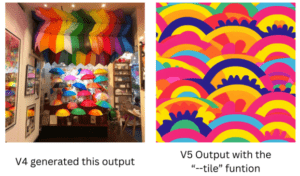
Better Handling of Image Prompts (and Remixes):
Using images in Midjourney V5 prompts results in more accurate and predictable outcomes compared to V4.
A picture of a tree on the beach was used as a prompt, with a text saying “Pixar Cartoon”, and both versions were asked to generate this output.
Here’s how Midjourney V4 and V5 generated a 4-grid version of this prompt:
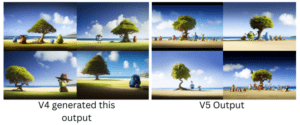
As you can see, Version 5 (left) maintains a more uniform portrayal of the tree while adhering more closely to the original image’s design.
This should also apply to the “Remix” function, which combines two or more input photos into a single image.
Blending:
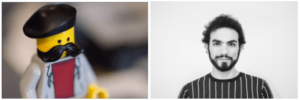
Here’s are the results that are generated by V4 (1st one) and the output generated by Midjourney V5 (the output below):
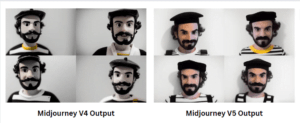
The question of how V5 and V4 compare is still up for discussion. While V4 definitely leans the end product toward a more “toy” appearance, V5 stands out for its increased realism and better centralization of the man in the image.
The user’s initial intent and intended result play a major role in determining which of the two they prefer. Written instructions could perhaps provide clarity on which version is more correct, providing a more meaningful context for assessment.
Support for Image Weights:
A feature from V3 returns in V5, enabling users to determine the priority given to the image compared to the text part of the prompt.
You assign image weights by evoking the “–iw” parameter, followed by a number between 0.5 (lowest weight) to 2 (highest weight). Like so:
To try this feature out, an image of a sun (closeup) was used with the “—iw” parameter with a text prompt “Happy Face”
Below you can see a picture attached – that’s the output. The first image shows the output when the weight was set to its lowest, i.e. 0.5. Meanwhile, the second image shows the output generated when the weight was set to its highest, i.e. 2.
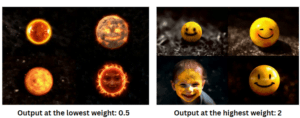
How Does Midjourney V5 Output Compare to Previous Versions:
When the prompt “Hamster” was entered, the initial and most recent variants are contrasted side by side here. The first version is a simplistic depiction, however the most recent version, which displays significant improvements, produces a much more polished and improved result. Below you can see the image results of both versions, i.e. first version of Midjourney, V1, and the latest version of Midjourney Version 5:
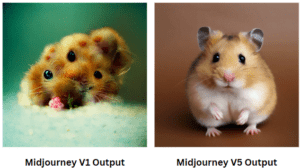
The evolution of Midjourney’s text-to-image algorithm is highlighted by the notable difference in output quality, highlighting the tremendous advancements made from the program’s conception to the present.
How to Access Midjourney V5:
Don’t worry about how to access Midjourney V5. Here are simple five ways to get started:
- Begin by signing up on the Midjourney platform. Provide the necessary information to create an account.
- After registration, log in to your Midjourney account using your credentials, such as username and password.
- Once logged in, navigate to the prompts section. This is typically located in a prominent area on the platform’s interface.
- Browse through the available prompts and select one that aligns with your artistic preferences or goals.
- With your chosen prompt in mind, click on it to start your creative journey. The platform will guide you through the process, allowing you to customize parameters and explore your artistic potential.
How to Use Midjourney V5:
Transparency and accountability are hampered by the generative AI models’ intrinsic complexity. It can be difficult to understand how these models make particular judgments or produce information. A lack of trust can result from a lack of openness, particularly when artificial intelligence is used in important decision-making processes.
To overcome this obstacle, marketers must be dedicated to openness and work to explain how AI systems work. Furthermore, it’s critical to have distinct lines of accountability so that any inadvertent outcomes or moral failings can be identified and corrected.
Option 1 - ("Permanent"):
If you plan to primarily use Midjourney Version 5, type “/settings” in the chat and select “MJ version 5” to make it your default.
Option 1 - ("Permanent"):
Manually append “–v 5” to your image prompt if you prefer working with V4 as the default and want V5 for specific images. (Yes, the space between v and 5 is intentional)
Midjourney V5 Prompts:
Midjourney V5 prompts cater to diverse artistic styles, from anime to photography. Upgraded default image models showcase the latest trends, emphasizing light and color brilliance. These Midjourney V5 prompts serve as creative starting points, encouraging experimentation and the exploration of individual artistic styles.
For Midjourney V5 prompts, consider the following points:
- Be clear and specific about the type you want when writing Midjourney V5 prompts, whether it’s related to a particular art style, theme, or concept.
- Take advantage of the customizable parameters to tailor Midjourney V5 prompts to your specific artistic preferences and needs.
- Consider prompts that not only inspire individual creativity but also encourage collaboration with other artists within the Midjourney community.
- Select prompts that resonate with your unique artistic vision, helping you express yourself authentically.
- If applicable, think about prompts that allow for storytelling or conveying a message through your artwork.
Midjourney V5 Upgrades in a Nutshell:
The arrival of V5 brings a host of noteworthy enhancements to its text-to-image algorithm. The alpha release, though still in the testing phase, showcases several significant improvements over its predecessor, V4. From higher native resolutions and unlimited aspect ratios to sharper, more detailed images and a more coherent output, V5 demonstrates a commitment to advancing realism and image quality.
Upgraded Options in Midjourney V5:
The wider range of supported styles and improved natural language processing in V5 adds versatility, enabling users to create diverse and nuanced visual outputs.
Creative Tools Upgrade in Midjourney V5:
The reintroduction of features like tiling and image weights, absent in V4, provides users with more tools for creativity and customization.
Flexibility in Midjourney V5:
Notably, V5 is described as “less opinionated,” allowing users greater freedom to shape their desired outcomes. While this flexibility opens up new possibilities, it also requires users to be more intentional and specific in their prompts.
Improvements in Midjourney V5:
The comparison with previous versions highlights V5 as a subtle yet impactful improvement, particularly excelling in detail and consistency. Users can now enjoy a more refined and sophisticated tool for generating images, with the promise of a stable version featuring its built-in aesthetic in the future.

Get Started With Midjourney V5:
Since you have all of your questions answered, such as, how to use Midjourney V5, Midjourney V5 prompts, how to access Midjourney V5, now is the time to make the transition to V5 either permanently or image-by-image to start your artistic journey. Explore the plethora of new features in this most recent version, which reveal a world of creative possibilities. The field of text-to-image production is expected to develop even more as interest in next upgrades grows, giving Midjourney users a canvas for limitless creative expression and engrossing visual narrative. The possibilities are endless; take advantage of V5 to redefine and explore your creative boundaries.

Author Bio
Read More Blogs

What is DevOps – The Role of Development in Business Models

Midjourney V5: What are the New Updates in Midjourney V5?