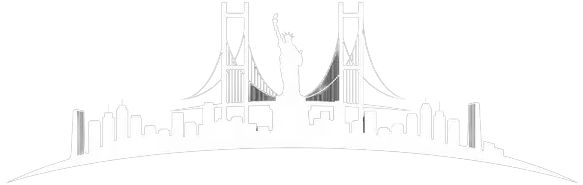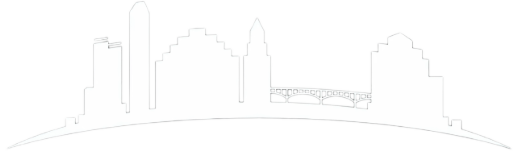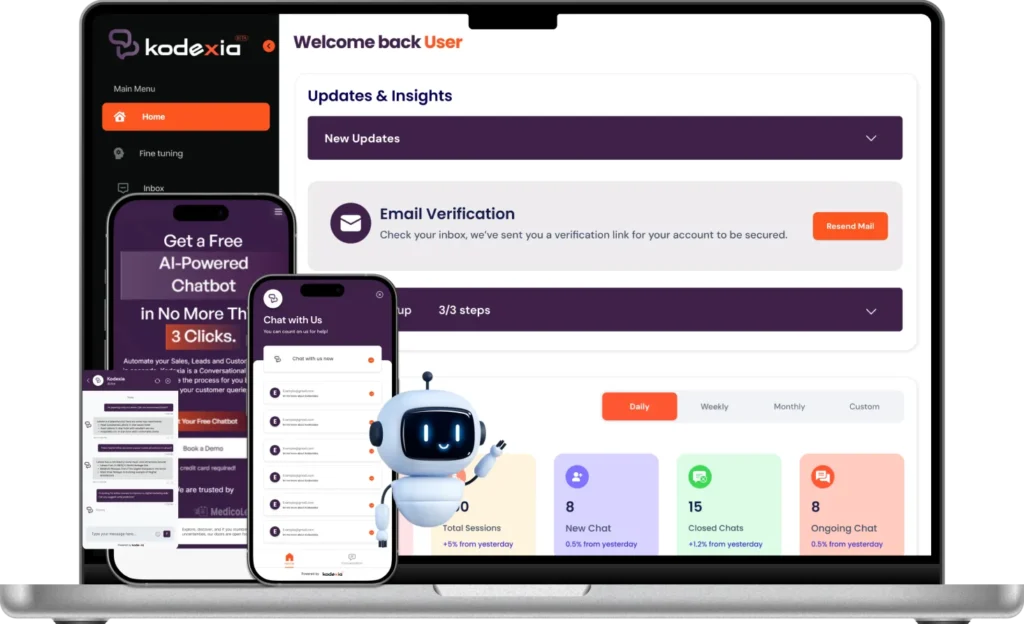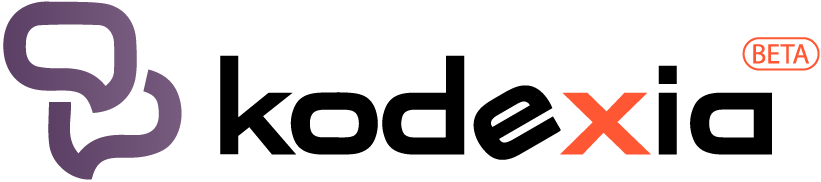Adapting to the Newest Trends in AI – Google Vertex AI by Gemini and DeepMind

Contents
What is Vertex AI?
With the help of Google Vertex AI, you can train and implement machine learning (ML) models and AI applications, as well as personalise large language models (LLMs) for usage in these applications. Google Vertex AI integrates workflows from data science, data engineering, and machine learning to help your teams work together with a shared toolkit and grow your apps with the help of Google Cloud. Vertex AI offers various alternatives for training and deploying models.
- You can use AutoML to train text, image, video, and tabular data without having to write code or create data splits.
- You have total control over the training process with custom training since you can write your own training code, use the ML framework of your choice, and select the hyperparameter tweaking options to use.
- You can choose from a variety of open-source (OSS) models and assets and find, test, customise, and implement Google Vertex AI with Model Garden.
- With generative AI, you may use Google’s extensive generative models for a variety of modalities, including text, code, pictures, and speech. Google’s LLMs can be customised to your specifications and then used in your AI-powered apps.
Everything you need to develop and apply generative AI is provided by Vertex AI, including unified Artificial Intelligence platforms, 130+ foundation models, search and conversation capabilities, and AI solutions. Gemini AI is a multimodal model from Google DeepMind that can be accessed through Vertex AI. It can comprehend almost any input, combine many forms of data, and produce almost any output.
Use Gemini to prompt and test in Google Vertex AI using text, photos, videos, or code. Developers can experiment with sample prompts for extracting text from images, converting image text to JSON, and even generating answers regarding submitted images to create next-generation AI apps, all by utilising Gemini’s sophisticated reasoning and cutting-edge generation capabilities.
Throughout the ML lifecycle, Vertex AI’s end-to-end MLOps solutions may help you automate and expand projects once your models have been deployed. Based on your performance and financial requirements, you can alter the fully-managed infrastructure that powers these MLOps solutions.
Vertex AI Workbench is a Jupyter notebook-based development environment that can execute the whole machine learning workflow when you use the Google Vertex AI SDK for Python. In Colab Enterprise, an enhanced version of Colaboratory that incorporates Google Vertex AI, you can work as a team to construct your model. The gcloud command line tool, client libraries, Terraform (limited support), and the Google Cloud Console are other interfaces that are accessible.
What is a Vertex AI Application?
With the tools provided by Vertex AI Platform for ML model deployment, tuning, and training, data scientists may work more quickly. Vertex AI notebooks are directly linked with BigQuery, offering a single surface for all data and latest AI applications. These notebooks include your choice of Colab Enterprise or Workbench. With an optimised AI infrastructure and your choice of open source frameworks, Google Vertex AI Training and Prediction helps you cut down on training time and quickly deliver models to production.
Vertex AI Platform gives data scientists and ML developers specialised Machine Learning Operations tools to automate, standardise, and oversee ML projects. Throughout the entire development life cycle, modular tools facilitate cross-team collaboration and improve models: Vertex AI Evaluation helps you find the best model for a given use case; Google Vertex AI Pipelines helps you orchestrate workflows; Model Registry lets you manage any model; Feature Store lets you serve, share, and reuse ML features; and Model Registry lets you keep an eye on models for input skew and drift.
The quickest approach for developers to create and implement enterprise-ready generative AI-powered search and chat solutions is using Google Vertex AI Search and Conversation. Google Vertex AI Search and Conversation enables developers to create and launch products more swiftly, effectively, and ethically thanks to an intuitive orchestration layer that removes complexity and enterprise-ready data privacy and controls.
What is Vertex AI and Machine Learning Workflow?
An overview of the machine learning process and how to use Google Vertex AI for model construction and deployment are given in this section. Preparing data to comprehend the data format and features that the machine learning model (ML) expects, conduct exploratory data analysis (EDA) on your dataset once it has been extracted and cleaned. Divide the data into training, validation, and test sets, then apply feature engineering and data transformations to the model.
Take advantage of Vertex AI Workbench notebooks to explore and visualise data. BigQuery and Cloud Storage are integrated with Vertex AI Workbench to speed up data processing and access. Employ Dataproc Serverless Spark to run Spark workloads on massive datasets from a Vertex AI Workbench notebook, eliminating the need to oversee your own Dataproc clusters.
Model training – To train a model and optimise its performance, select a training technique.
- AutoML overview on how to train a model without writing any code. Text, image, video, and tabular data are all supported by autoML.
- Custom training overview for information on writing your own training code and training custom models with your choice of ML framework.
- With custom tuning jobs, optimise hyperparameters for models that have been specially trained.
- Complex machine learning (ML) models’ hyperparameters are adjusted for you by Google Vertex AI Vizier.
- Utilise Google Vertex AI Experiments to train your model using various machine learning methods and evaluate the outcomes.
- To prepare your trained models for versioning and production handoff, register them in the Google Vertex AI Model Registry. Model assessment and endpoints are two validation and deployment tools that Google Vertex AI Model Registry integrates with.
Model iteration and evaluation – Assess your trained model, modify your data in accordance with assessment metrics, and continue to refine your model. Utilise metrics for evaluating models, such as recall and precision, to assess and contrast how well your models perform. You can add assessments to your Google Vertex AI Pipelines workflow or create assessments using the Google Vertex AI Model Registry.
Serving as a model – Run your model in production to obtain forecasts.
- Use prebuilt or bespoke containers to deploy your custom-trained model and obtain real-time online predictions (also known as HTTP prediction).
- Obtain batch predictions that are asynchronous and don’t require endpoint deployment.
- Serving TensorFlow models with an optimised runtime is more cost-effective and latency-efficient than using prebuilt TensorFlow serving containers that are based on open source.
- Use Google Vertex AI Feature Store to serve features from a central repository and track feature health for online serving cases with tabular models.
- Vertex Explainable AI assists you in identifying incorrectly labelled data from the training dataset (example-based explanation) and comprehending how each feature affects model prediction (feature attribution).
- Launch and obtain online forecasts for BigQuery ML-trained models.
Model monitoring: Keep an eye on your deployed model’s performance. To increase performance, retrain your model using incoming prediction data. When the arriving prediction data deviates too far from the training baseline, Google Vertex AI Model Monitoring notifies you and keeps an eye on the models for training-serving skew and prediction drift.
What is Vertex AI with MLOps?
Once your models are in use, they need to be updated to reflect the environment’s changing data to function at their best and remain current. The MLOps practice set enhances the dependability and stability of your machine learning systems. With predictive model monitoring, alerting, diagnostics, and actionable explanations, Google Vertex AI MLOps products facilitate cross-team collaboration and help you enhance your models. Because each tool is modular, you may incorporate it into your current systems as needed.
Workflow orchestration – Training and servicing your models by hand can be laborious and prone to mistakes, particularly if you must do the steps repeatedly. Your ML operations may be automated, tracked, and managed with the aid of Google Vertex AI Pipelines.
Monitor the metadata your machine learning system uses:
Monitoring the parameters, artefacts, and metrics utilised in your machine learning process is crucial in data science, particularly if you run the workflow more than once. You can keep track of the parameters, artefacts, and information utilised by your machine learning system with Vertex ML information. The performance of your machine learning system or the artefacts it generates may then be examined, debugged, and audited with the use of such metadata queries.
Choose the appropriate model for a given use case:
The most effective trained model to use while experimenting with new training algorithms must be identified. To find the ideal model for your use case, Google Vertex AI Experiments allows you to monitor and evaluate several model architectures, hyper-parameters, and training conditions. You can monitor, compare, and visualise machine learning experiments using Google Vertex AI TensorBoard to assess the performance of your models.
Control model versions:
You can maintain track of model versions by adding models to a central repository. An overview of your models is provided by Google Vertex AI Model Registry, enabling you to more effectively track, organise, and train new versions. Models can be evaluated, deployed to an endpoint, batch predictions can be made, and information about individual models and model versions can be viewed from Model Registry.
Control features:
You need a fast and effective approach to share and serve ML features when you employ them across many teams. A centralised location for classifying, storing, and delivering machine learning features is offered by Google Vertex AI Feature Store. An organisation can accelerate the development and rollout of new machine learning applications by leveraging a central feature store to repurpose machine learning features at scale.
Keep an eye on the model’s quality:
Production-ready models function best with prediction input data that is comparable to the training set. Even though the model itself hasn’t changed, the model’s performance may suffer when the input data diverges from the data used to train the model. When the arriving prediction data deviates too far from the training baseline, Google Vertex AI Model Monitoring notifies you and keeps an eye on the models for training-serving skew and prediction drift. The feature distributions and alarms can be used to assess whether your model needs to be retrained.
What is Vertex AI Model Evaluation?
Google Vertex AI offers metrics for model evaluation, like precision and recall, to assist you in assessing the effectiveness of your models. There are various ways in which Google Vertex AI’s model evaluation might be included into a standard machine learning workflow:
Before deploying your model, go over the model assessment metrics that you have trained. You can choose which model to use by comparing evaluation metrics between different models.
Once your model is live in production, make sure to regularly update it with fresh data. Retraining your model is something you should think about if the evaluation metrics indicate that its performance is declining. We refer to this procedure as continuous evaluation.
The problem your model is trained to solve, and your company needs, will determine how you interpret and apply those indicators. For instance, your tolerance for false positives may be lower than your tolerance for false negatives, or vice versa. When you iterate on your model, these kinds of questions influence the metrics you would concentrate on. Google Vertex AI requires three things to evaluate a model: a ground truth dataset, a batch prediction output, and a trained model. An example of a typical Google Vertex AI model evaluation workflow is as follows:
- Teach a model. Using custom training or AutoML, you may accomplish this in Google Vertex AI.
- To produce prediction results, run the model using a batch prediction process.
- Get ready the data that has been “correctly labelled” by humans, or the ground truth data. The test dataset that you used to train the model typically serves as the ground truth.
- Launch a model assessment job to assess the model’s accuracy in comparing the ground truth data to the batch prediction results.
- Examine the metrics that the evaluation task produces.
- Try making iterations to your model to see if you can increase its accuracy. You can compare the outcomes of several evaluation jobs across models or model versions by running multiple evaluation jobs.
There are multiple approaches to conduct model evaluation in Google Vertex AI:
- Utilising the Google Cloud console’s Google Vertex AI Model Registry, create assessments.
- Utilise Google Vertex AI model assessments as a pipeline element while using Google Vertex AI Pipelines. Your automated MLOps workflow can include pipeline runs and templates with model assessments included.
- The model assessment component can be used independently or in conjunction with other pipeline elements like the batch prediction component.
Google Vertex AI supports evaluation of the following model types:
- The average precision, or AuPRC, is the area under the precision-recall (PR) curve. A greater value denotes a higher-quality model; the value ranges from zero to one.
- The cross-entropy between the goal values and the model projections is known as the log loss. A higher-quality model is indicated by a lower value on this scale, which goes from zero to infinity.
- A confidence score that dictates which forecasts to return is known as the confidence threshold. Predictions from a model come in at this value or higher. While precision rises with a greater confidence level, recall decreases. Google Vertex AI provides confidence metrics at various threshold levels to illustrate the impact of the threshold on recall and precision.
- The percentage of this class’s predictions that the model accurately anticipated. Likewise known as genuine positive rate.
- The percentage of accurate classification predictions the model generated.
- A confusion matrix displays the frequency with which a model predicts an outcome accurately. The matrix displays the model’s prediction in place of any inaccurately predicted results. You may determine which two results in your model are “confusing” by using the confusion matrix.

What is Vertex AI Pipelines?
Using ML pipelines to organise your ML activities, Google Vertex AI Pipelines enables you to automate, monitor, and manage your ML systems in a serverless fashion. ML pipelines defined with the TensorFlow Extended (TFX) or Kubeflow Pipelines (Kube Flow Pipelines) frameworks can be run in batches. See Interfaces to define a pipeline for information on selecting a framework to define your machine learning pipeline.
- A pipeline component is a standalone piece of code that completes a particular task in an ML workflow, including preparing data, training a model, or deploying a model. Typically, a component includes the following:
- A component may contain one or more artefacts and input parameters.
- Each component has one or more output parameters, or artefacts, as its output.
There is an executable code of the component. When it comes to containerised components, the logic also specifies the container image, or environment, in which the component operates. In an ML pipeline, tasks are defined based on components. You have two options for defining pipeline tasks: you can make your own custom components or utilise already-defined Google Cloud Pipeline Components.
What is Vertex AI ML Metadata to track the lineage of ML Artefacts?
Pipeline metadata is one of the many artefacts and parameters that are present in a pipeline run. You must examine the metadata and the lineage of ML artefacts from your ML pipeline runs to comprehend changes in the accuracy or performance of your ML system. An ML artefact’s lineage comprises all the elements that went into making it, as well as any artefacts or information that are derived from it.
Ad hoc metadata management can be challenging and time-consuming. To effectively manage this metadata, you can use Vertex ML Metadata. Vertex ML Metadata is used to store the artefacts and metadata from an ML pipeline run that is conducted using Google Vertex AI Pipelines.
Choose the ideal model for your machine learning use case by tracking and analysing several model architectures, hyperparameters, and training conditions with Google Vertex AI Experiments. An experiment or experiment run can be linked to an ML pipeline run once it has been created. This allows you to test various combinations of variables, including the number of training stages, hyperparameters, and iterations. We have been asked many times, “Is Vertex AI free?”. At the moment, Vertex AI is not free.
Benefits of Google Vertex AI:
There are numerous advantages of utilising Google Vertex AI; here are a few of the more noteworthy ones:
One platform:
Google Vertex AI reduces complexity and facilitates management and oversight by combining many tasks such as data preparation, model training, monitoring, and deployment—into a single platform.
Assistance with open-source models:
Through the integration of open-source models, Google Vertex AI empowers users to increase productivity and manage their workloads more efficiently.
Ease of use and scalability:
Because Google Vertex AI’s models aren’t too complex or detailed, users may easily create models with their own training data or tailor a solution to suit their needs.
Infrastructure that is effective:
Large data clusters can be easily managed and quickly orchestrated thanks to Google Vertex AI’s scalable and affordable infrastructure.
Seamless integration of AI with data:
The tools from Google Vertex AI are simple to integrate and use in a variety of applications because they are completely managed. Model Garden offers an array of open-source frameworks and models for browsing, and you can also install extensions to enable real-time data retrieval from other apps for your models.

Conclusion:
Google Vertex AI is not flawless, just like every other AI application. Challenges including guaranteeing data confidentiality and privacy, avoiding model bias, and cutting expenses are examples of drawbacks. Nevertheless, Google has taken action to resolve a few of these issues. By adhering to recommended procedures and utilising the AI resources offered by Google Vertex AI, you can also prevent or lessen them. These include employing auto-scaling to cut expenses and putting IAM policies into place to control access between teams.

Author Bio
Read More Blogs

How to Choose the Best LLM Development Company?