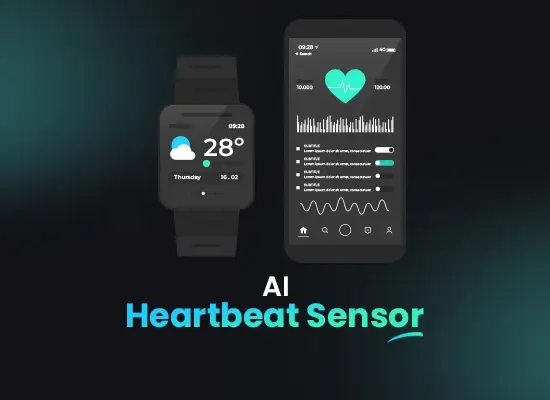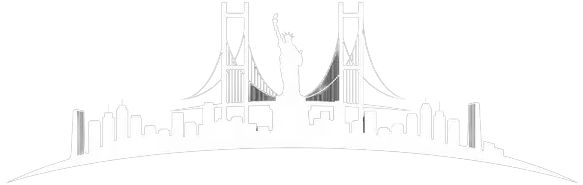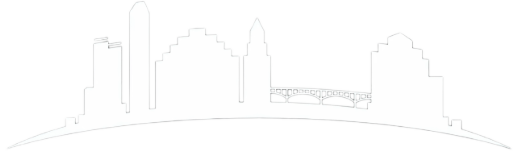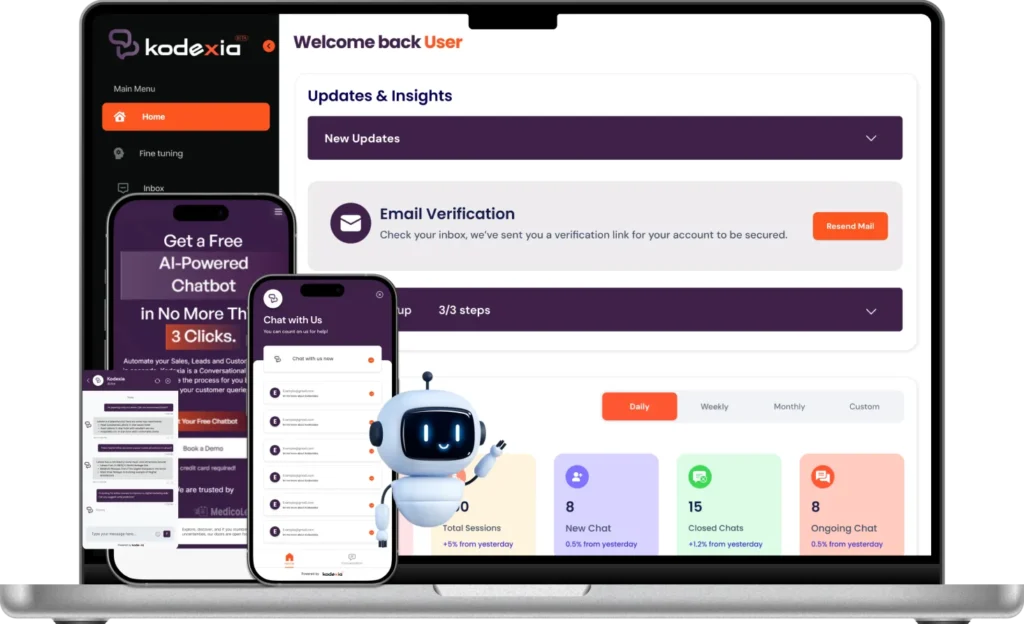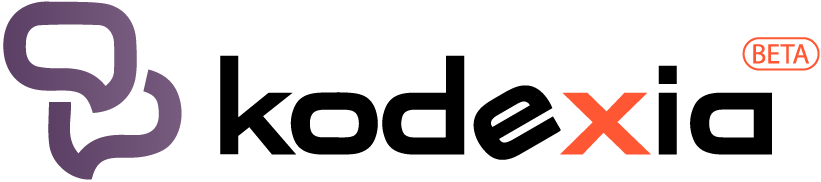How to Use Stable Diffusion for a Better Return on Investment?
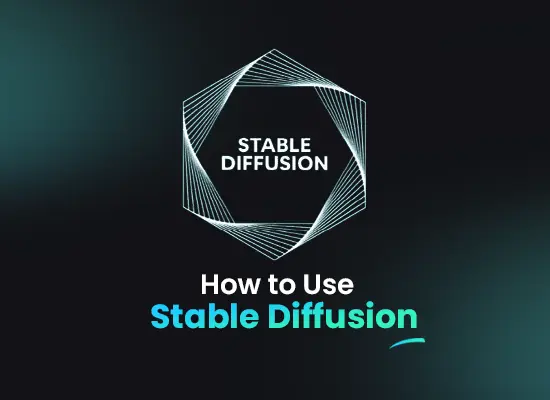
Contents
Have you ever wondered how to leverage the power of AI image generation to turn a profit? Stable Diffusion, a popular AI art tool, offers immense creative potential. But can it be more than just a fun way to make images? This article explores how to strategically use Stable Diffusion to maximize your return on investment, whether you’re a designer, entrepreneur, or simply looking to tap into a new creative outlet.
What is Stable Diffusion?
Stable Diffusion is a revolutionary technology in the field of machine learning and artificial intelligence. It represents a class of algorithms known as diffusion models, which have gained significant attention for their ability to generate high-quality synthetic data. Unlike traditional models, stable diffusion models use a unique approach to model data analytics by gradually transforming simple distributions into complex ones. This method allows for the generation of realistic images, audio, and other types of data with remarkable fidelity. The stability of the process ensures that the generated outputs are consistent and of high quality, making stable diffusion a powerful tool in various applications, from creative industries to scientific research.
One common question is, “how to use stable diffusion?” Using stable diffusion involves understanding the underlying principles of diffusion models and implementing them through appropriate software frameworks. Researchers and developers typically employ machine learning libraries such as TensorFlow or PyTorch to build and train stable diffusion models. These libraries provide the necessary tools to define the model architecture, train it on large datasets, and fine-tune the parameters for optimal performance. To effectively use stable diffusion, one must have a good grasp of these frameworks and the mathematical concepts behind diffusion processes.
For those wondering, “how to run stable diffusion locally,” the process requires a bit of technical setup. First, you need a compatible environment, which often means having a computer with a powerful GPU to handle the computational load. Installing the necessary software libraries, such as TensorFlow or PyTorch, is the next step. After setting up the environment, you can download pre-trained stable diffusion models or train your own models using available datasets. Running stable diffusion locally allows for greater control and customization, enabling users to tweak the model parameters and observe the effects in real-time. It also provides the flexibility to experiment with different datasets and applications, enhancing the overall learning experience.
To delve deeper into how to use stable diffusion, one must explore various applications where this technology shines. In the field of image synthesis, for example, stable diffusion models can create photorealistic images from random noise, making them invaluable for artists and designers. Similarly, in the realm of audio generation, these models can produce lifelike soundscapes and music compositions. Understanding how to run stable diffusion locally enables enthusiasts and professionals to leverage this technology for personal projects or commercial applications, opening up new possibilities in digital content creation.
In conclusion, stable diffusion is a cutting-edge technology with immense potential in various domains. Learning how to use stable diffusion and how to run stable diffusion locally are crucial steps for anyone interested in harnessing its capabilities. With the right tools and knowledge, one can explore the vast opportunities that stable diffusion offers, from generating stunning visuals to creating immersive audio experiences. As the technology continues to evolve, its applications will likely expand, making stable diffusion an essential skill for future innovators and creators.

How to use Stable Diffusion AI Generator?
Stable Diffusion AI Generator is an advanced tool for generating high-quality images using artificial intelligence. It leverages deep learning techniques to produce visually appealing and realistic images based on input parameters. Whether you are an artist looking to enhance your creative projects or a developer seeking to integrate AI-generated visuals into your applications, learning how to use Stable Diffusion AI Generator effectively can open up numerous possibilities. In this guide, we will explore how to use Stable Diffusion and how to run Stable Diffusion locally to maximize its potential.
To start with, understanding how to use Stable Diffusion requires a grasp of its basic functionalities and setup. Stable Diffusion operates by taking in a set of instructions or parameters, such as image dimensions, styles, and specific content requirements. The AI then processes these inputs to generate images that align with the given criteria. The first step in learning how to use Stable Diffusion is to familiarize yourself with its user interface and input options. Most platforms offering Stable Diffusion will provide a range of customization tools, allowing you to fine-tune the generated images to suit your needs.
For those interested in deeper integration and customization, knowing how to run Stable Diffusion locally is crucial. Running Stable Diffusion locally involves setting up the software on your own machine, which offers greater control over AI development services. To run Stable Diffusion locally, you will need to install the necessary dependencies and configure the software environment. This often involves using programming languages such as Python and installing libraries like TensorFlow or PyTorch. Detailed documentation is usually available to guide users through the installation process, making it easier to understand how to run Stable Diffusion locally.
Once you have set up Stable Diffusion locally, the next step is to learn how to use Stable Diffusion effectively. This includes experimenting with different input parameters and understanding how various settings affect the output. For instance, adjusting the level of detail, color schemes, and image complexity can significantly alter the final result. By continually experimenting and tweaking these parameters, users can discover the full potential of Stable Diffusion and produce images that meet their exact specifications.
Another important aspect of how to use Stable Diffusion is understanding the various applications and use cases for AI-generated images. From creating unique digital art pieces to developing realistic visual content for marketing and advertising, the possibilities are vast. By learning how to run Stable Diffusion locally, users gain the flexibility to generate images without relying on external servers, ensuring faster processing times and greater privacy for sensitive projects. This local setup is particularly beneficial for businesses and professionals who need to produce a large volume of images or require specific customizations that online platforms might not support.
In conclusion, mastering how to use Stable Diffusion and how to run Stable Diffusion locally can significantly enhance your ability to generate high-quality images using AI. By following the setup instructions and experimenting with various parameters, users can unlock the full potential of Stable Diffusion AI Generator. Whether you are an artist, developer, or business professional, understanding these processes will allow you to create stunning visuals that can be used across a wide range of applications.
How to use Stable Diffusion for Image Generation?
Stable Diffusion has taken the world of AI image generation by storm. This powerful tool allows you to turn your wildest textual descriptions into stunning visuals. But with all its potential, you might be wondering, “how to use stable diffusion?” Well, fret no more! This guide explores seven exciting ways to leverage Stable Diffusion for your creative endeavors.
Whether you’re a seasoned artist or just starting your exploration of AI-generated art, Stable Diffusion offers a user-friendly interface. Numerous online platforms, like DreamStudio by Stability AI, provide a web-based interface where you can simply input your text prompt and let Stable Diffusion work its magic. These platforms offer a convenient entry point, but for those seeking more control, the question of “how to run stable diffusion locally” arises.
For those comfortable with a bit more technical tinkering, Stable Diffusion is open-source, allowing you to download and run it on your own computer. This opens doors for advanced customization and experimentation. However, local setup requires some technical knowledge. If you’re new to the world of AI, the online platforms might be a better starting point. So, dive deeper and explore the following seven ways to use Stable Diffusion and transform your textual ideas into captivating visuals:

1- Text-to-Image Generation:
The core functionality of Stable Diffusion! Craft detailed descriptions of your desired image, and Stable Diffusion will translate your words into a visual masterpiece.
2- Image-to-Image Generation:
Take an existing image and use Stable Diffusion to modify it. Want to add a fantastical creature to your landscape photo? Stable Diffusion can make it happen!
3- Photo Editing:
Refine and enhance your photos with Stable Diffusion’s powerful editing capabilities. Remove unwanted elements, adjust lighting, or add artistic flourishes.
4- Style Transfer:
Apply the artistic style of a famous painter or a specific art movement to your images. Imagine your portrait reimagined in the style of Van Gogh!
5- Inpainting:
Breathe new life into old photos. Use Stable Diffusion to seamlessly fill in missing parts of an image or creatively add new elements.
6- Concept Art Creation:
Bring your story ideas to life! Generate concept art for your characters, environments, or creatures to fuel your creative process.
7- Experimentation and Exploration:
The beauty of Stable Diffusion lies in its open-ended nature. Experiment with different prompts, settings, and techniques to discover unique and unexpected artistic outcomes.
With Stable Diffusion, the possibilities for image generation are limitless. So, fire up your imagination, explore these methods, and unleash your creative potential!
How to Run Stable Diffusion Locally?
Running Stable Diffusion locally can significantly enhance your ability to generate high-quality images using advanced AI and Machine Learning Development. Stable Diffusion is a state-of-the-art text-to-image model developed by Stability AI. It allows users to generate detailed images from textual descriptions. If you are wondering how to use stable diffusion, the process involves setting up the necessary software and ensuring your hardware meets the required specifications. Running Stable Diffusion locally offers greater control, faster processing times, and eliminates the need for internet connectivity, making it a preferred choice for many AI enthusiasts and professionals.
To understand how to use stable diffusion, you first need to prepare your environment. This involves installing the appropriate software dependencies and ensuring your system has a compatible GPU for efficient processing. Typically, you’ll need to have Python installed, along with machine learning libraries such as PyTorch or TensorFlow. Detailed installation guides are available on the official Stability AI documentation and other community resources, providing step-by-step instructions on how to run stable diffusion locally.
One crucial aspect of learning how to run stable diffusion locally is understanding the hardware requirements. A powerful GPU is essential for optimal performance, as Stable Diffusion models are computationally intensive. NVIDIA GPUs with CUDA support are highly recommended, and having sufficient VRAM (Video Random Access Memory) is critical for handling large model files and complex computations. If you are unsure how to use stable diffusion on your existing hardware, there are online forums and communities where you can seek advice and share experiences with other users.
When you have your environment set up, the next step is to download the Stable Diffusion model weights. These pre-trained models are usually large files, so ensure you have a stable internet connection for the download. Once you have the model weights, you can start exploring how to run stable diffusion locally by loading the model into your chosen machine learning framework. This involves writing a few lines of code to load the model, preprocess input data, and generate images based on your text prompts. Tutorials and example scripts are widely available to help you get started.
In summary, learning how to use stable diffusion and how to run stable diffusion locally involves a combination of software setup, hardware preparation, and understanding the model’s workings. By running Stable Diffusion locally, you gain the advantage of speed, privacy, and control over your image generation tasks. With the right tools and resources, mastering how to run stable diffusion locally can be a rewarding experience, opening up new possibilities for creative and professional projects.
How to use Stable Diffusion for Video Generation?
Stable Diffusion has become a revolutionary technique in the field of video generation, offering unprecedented control and quality. If you’re curious about how to use stable diffusion for your video projects, or wondering how to run stable diffusion locally, here are ten ways to leverage this powerful tool.

1- Frame Interpolation:
One of the primary uses of stable diffusion in video generation is frame interpolation. By creating intermediate frames between existing ones, stable diffusion ensures smooth transitions and realistic motion. To understand how to use stable diffusion for frame interpolation, you’ll need to set up the algorithm to predict and blend the frames seamlessly.
2- Noise Reduction:
Stable diffusion is also excellent for noise reduction in videos. If you’re dealing with grainy footage, learning how to use stable diffusion can significantly enhance the visual quality. By applying stable diffusion algorithms, you can remove unwanted noise and achieve a cleaner, more professional look.
3- Style Transfer:
Applying artistic styles to videos is another exciting application. By running stable diffusion locally, you can process each frame to incorporate different artistic styles, creating visually stunning effects. Understanding how to use stable diffusion for style transfer involves training the model on desired styles and then applying them frame-by-frame.
4- Super Resolution:
Increasing video resolution without losing quality is a challenging task, but stable diffusion makes it possible. Knowing how to run stable diffusion locally allows you to upscale videos, enhancing details and clarity. This method is particularly useful for converting low-resolution videos to high-definition formats.
5- Object Removal:
Stable diffusion can also help in removing unwanted objects from videos. By training the model to understand the surrounding context, you can seamlessly erase objects, making it appear as if they were never there. Learning how to use stable diffusion for object removal involves meticulous training and fine-tuning of the algorithm.
6- Video Inpainting:
Video inpainting, or filling in missing parts of a video, is another powerful application. By understanding how to use stable diffusion, you can restore damaged or incomplete footage. This technique is particularly useful for archival and restoration projects.
7- Slow Motion Effects:
Creating slow-motion effects requires generating additional frames to smooth out the motion. Stable diffusion excels at this by predicting and inserting frames that maintain fluidity. Running stable diffusion locally for slow-motion video effects ensures that you have the computational power needed for high-quality results.
8- Texture Synthesis:
Adding or altering textures within a video can be achieved through stable diffusion. By understanding how to use stable diffusion for texture synthesis, you can create realistic textures that blend seamlessly with the existing footage. This is particularly useful for enhancing visual details in 3D rendered videos.
9- Colorization:
Transforming black-and-white footage into color involves sophisticated algorithms that stable diffusion can handle effectively. Learning how to run stable diffusion locally for video colorization allows you to breathe new life into old films, making them more engaging and visually appealing.
10- Temporal Consistency:
Maintaining temporal consistency is crucial in video editing to avoid flickering and other artifacts. Stable diffusion helps ensure that changes applied to one frame are consistent throughout the sequence. By understanding how to use stable diffusion for this purpose, you can achieve a smooth and cohesive final product.
In summary, stable diffusion offers a wide range of applications for video generation, from enhancing quality to adding creative effects. By learning how to use stable diffusion and how to run stable diffusion locally, you can unlock the full potential of this technology, creating videos that are both visually stunning and technically impressive.
How to Run Stable Diffusion Locally Over a Workstation?
Running stable diffusion locally on a workstation is an increasingly popular topic among AI enthusiasts and professionals. This process enables users to harness the power of stable diffusion models directly on their computers without relying on external servers. Understanding how to use stable diffusion locally can offer significant advantages, including enhanced privacy, reduced latency, and greater control over the computational environment. In this guide, we will explore how to run stable diffusion locally, providing step-by-step instructions and essential tips for success.

1- Prerequisites and Setup:
To begin with, let’s discuss the prerequisites for running stable diffusion locally on your workstation. You will need a powerful computer equipped with a modern GPU, ample RAM, and sufficient storage space. Stable diffusion models are computationally intensive, so having robust hardware is crucial. Additionally, you must install the necessary software, including Python, CUDA (if using an NVIDIA GPU), and the stable diffusion library itself. Detailed guides are available online to assist with these installations, ensuring that your workstation is properly configured to run stable diffusion locally.
2- Installing Stable Diffusion:
Once your workstation is set up, the next step is to install the stable diffusion library. This involves cloning the repository from a reliable source, such as GitHub, and setting up a virtual environment. Virtual environments help manage dependencies and ensure that the stable diffusion library does not interfere with other projects on your system. After activating your virtual environment, you can proceed to install the library and any additional dependencies required to use stable diffusion effectively. This step is crucial for ensuring that you have the latest and most stable version of the software.
3- How to Use Stable Diffusion:
With the library installed, it’s time to delve into how to use stable diffusion. Understanding how to use stable diffusion involves familiarizing yourself with the library’s functions and capabilities. Typically, the library provides a range of functions for setting up and running diffusion processes, configuring parameters, and visualizing results. Comprehensive documentation is often available, providing examples and detailed explanations of each function. By exploring these resources, you can gain a deeper understanding of how to use stable diffusion to achieve your specific goals.
4- Troubleshooting and Optimization:
Even with careful preparation, you may encounter challenges when learning how to run stable diffusion locally. Common issues include memory limitations, slow processing times, and unexpected errors. To address these, consider optimizing your code, using more efficient algorithms, or upgrading your hardware. Additionally, online forums and communities can be valuable resources for troubleshooting specific problems. By engaging with others who are also learning how to use stable diffusion, you can share insights, exchange tips, and collaboratively overcome obstacles.
Now that you have a grasp on how to use stable diffusion, let’s focus on how to run stable diffusion locally. Start by preparing your data and defining the parameters for your diffusion model. This may involve preprocessing data, setting initial conditions, and configuring diffusion coefficients. Once everything is set, you can initiate the diffusion process using the functions provided by the library. Running stable diffusion locally allows you to monitor the process in real-time, make adjustments as needed, and directly interact with the results. This hands-on approach is invaluable for fine-tuning models and achieving optimal outcomes.

Conclusion:
In conclusion, understanding how to run stable diffusion locally over a workstation is a powerful skill that can greatly enhance your computational capabilities. By following the steps outlined above, you can set up your workstation, install the necessary software, and learn how to use stable diffusion effectively. Running stable diffusion locally provides numerous benefits, including greater control, improved performance, and enhanced privacy. Whether you are a researcher, developer, or hobbyist, mastering how to run stable diffusion locally opens up a world of possibilities for your projects and experiments.